Simplify Restaurant Operations with Mobile App Ordering
- Seth Hendricks
- Sep 22, 2025
- 4 min read
Running a restaurant is like juggling flaming torches while riding a unicycle. You’ve got orders flying in, staff to manage, inventory to track, and customers to keep happy. It’s a lot. But what if I told you there’s a way to make this chaos a little more manageable? Enter restaurant ordering apps. These digital tools are changing the game, making it easier than ever to streamline operations and boost your bottom line.
Let’s dive into how these apps can simplify your daily grind and help you build a restaurant legacy that lasts.
Why Restaurant Ordering Apps Are a Game-Changer
Think about the last time you ordered food from your phone. Pretty smooth, right? Now imagine giving your customers that same seamless experience while cutting down on errors and wait times. That’s the power of restaurant ordering apps.
Here’s why they matter:
Speed and Accuracy: Orders go straight from the customer’s phone to your kitchen, reducing mistakes from misheard or handwritten tickets.
Better Customer Experience: No more waiting in line or on hold. Customers can order when they want, how they want.
Increased Sales: Apps often encourage upsells with suggested add-ons or combos.
Data Insights: Track what’s popular, when your busiest times are, and who your repeat customers are.
Staff Efficiency: Your team can focus on cooking and serving instead of taking orders.
Imagine your restaurant as a well-oiled machine, where every part works in sync. That’s what these apps help you achieve.

How Restaurant Ordering Apps Streamline Your Workflow
Let’s break down the typical restaurant chaos and see how apps smooth it out:
Order Taking
Instead of a server rushing to jot down orders, customers place them directly on their phones. This cuts down on errors and speeds up the process.
Order Management
Orders pop up instantly on kitchen screens or printers. No more lost tickets or confusion about what’s next.
Payment Processing
Payments happen upfront through the app, so your staff doesn’t have to handle cash or cards. This reduces wait times and errors.
Inventory Tracking
Some apps sync with your inventory, alerting you when ingredients run low. This helps avoid disappointing customers with unavailable items.
Customer Communication
Apps can send order status updates, estimated wait times, and even promotions directly to customers.
By automating these steps, you free up your team to focus on what really matters - delivering great food and service.

Which Apps Offer Mobile Order?
There’s no shortage of options when it comes to restaurant ordering apps. Here are some popular ones that stand out:
SkyTab POS: A powerful, restaurant-first POS with online ordering, QR pay, kiosks, and loyalty tools built right in. It eliminates the headaches of juggling multiple vendors and keeps your in-house and online orders in sync.
Owner Designed to help independents take back control from third-party apps, Owner gives you a branded ordering site, built-in marketing automation, and loyalty programs that keep customers coming back.
Toast: Known for its all-in-one POS and ordering system, Toast offers a smooth mobile ordering experience with integrated payment and loyalty programs.
Square for Restaurants: Great for smaller operations, Square combines POS, online ordering, and payment processing in one platform.
ChowNow: Focuses on helping restaurants build their own branded ordering apps, avoiding third-party fees.
Choosing the right app depends on your restaurant’s size, budget, and specific needs. But no matter which you pick, the benefits of streamlined ordering are undeniable.

Tips for Getting the Most Out of Your Restaurant Ordering App
Installing an app is just the first step. To really simplify operations, you need to use it smartly:
Train Your Team: Make sure everyone knows how to use the system. Run practice sessions before going live.
Promote the App: Encourage customers to order through the app with in-store signage, social media, and incentives like discounts or loyalty points.
Keep Your Menu Updated: Regularly update your app menu to reflect current offerings, prices, and specials.
Use Data to Improve: Analyze order patterns to optimize staffing, menu items, and promotions.
Integrate with Other Systems: Connect your app with POS, inventory, and marketing tools for a seamless workflow.
By treating your restaurant ordering app as a core part of your business, you’ll see smoother operations and happier customers.
Building a Legacy with Smarter Operations
At the end of the day, your goal isn’t just to survive the daily rush. It’s to build something that lasts - a restaurant that customers love and that runs like clockwork. Using restaurant ordering apps is a smart move toward that future.
They help you:
Cut down on costly mistakes
Speed up service
Increase sales
Understand your customers better
Free up your team to focus on quality and hospitality
Think of it like upgrading from a flip phone to a smartphone. Sure, the old way worked, but the new way opens up a world of possibilities.
If you want to take control and truly thrive, consider exploring mobile app ordering solutions tailored for restaurants. It’s not just about technology - it’s about creating a better experience for everyone involved.
Ready to simplify your operations and build a lasting legacy? The tools are at your fingertips. It’s time to make the leap.
Thanks for reading! If you found this helpful, share it with your fellow restaurateurs and keep the conversation going.


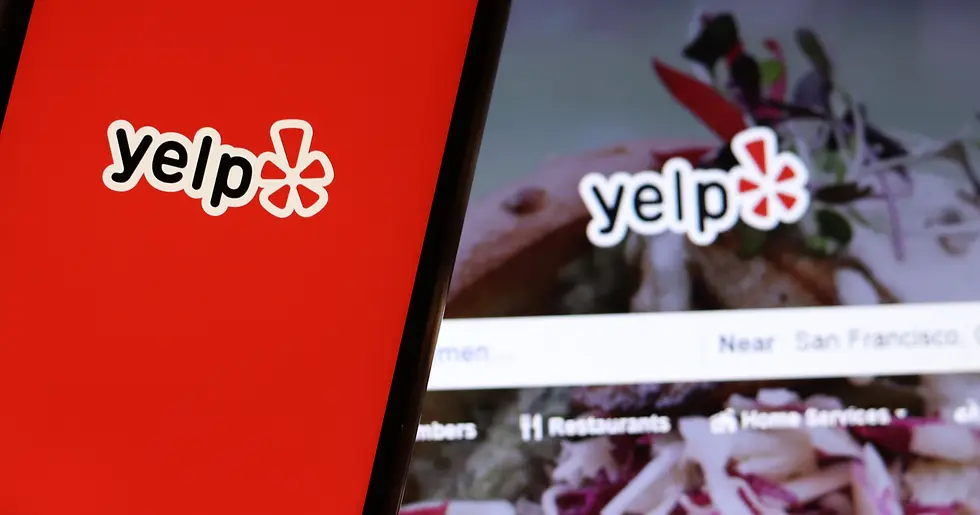
Comments